Citizen Receipt Printer CT-S4500
CT-D150 / CT-D151
Features
Thermal receipt printer supporting 112mm paper width
Paper Width : 58mm *labels only to 80mm to 112mm
Print Method:
Direct Thermal Printing
Functions
Printing Speed: up to 200mm/sec.
Auto Cutter
Buzzer
Cash Drawer Kicker
Drop-in Paper Loading
Shaft for Paper Roll
Auto Cutter
Buzzer
Cash Drawer Kicker
Drop-in Paper Loading
Black Mark Sensor *2
Applications
Tickets
Barcodes
2D Barcodes
Labels
Tags
Fanfold Paper
Applications
Receipts
Tickets
Kitchen
Barcodes
2D Barcodes
Features
High-speed printing at 200mm/sec.
Achieves one of the industry’s highest speeds for a 4-inch POS printer at 200mm/sec.
Supports paper rolls up to 102mm in diameter, as well as various paper types
Selection of either a drop-in paper loading method or a paper shaft method
– Thermal Paper Roll: 80 to 112mm
– Thermal Label Paper Roll: 58 to 112mm
Features dual interfaces
In addition to a standard USB interface, there are several options to choose from.
Select a USB host model for uncluttered connection of peripheral devices
XML/Web app printing
Supports printing by directly sending XML data to the printer without installing a device driver (SDK) (equipped as standard with LAN model)
Provides USB power
Equipped as standard with a powered USB port which can charge tablets and other devices (up to of 2.1A)
Supports multilingual printing
Ability to print multiple international character sets.
(Compatible languages: Simplified Chinese, Traditional Chinese, Japanese, Hangul)
Supports many different uses
Prints both receipts and labels.
Paper-saving function (ECO Printing)
Capable of using approximately 25% less paper by elimination of the top margin, compression of space between lines, and font size reduction.
Extensive variety of character types
Support for Simplified Chinese, Traditional Chinese, and Korean Hangul
Support for Thai and Vietnamese characters
Supports UTF-8
ARCP mechanism: High stability, High quality Print
Equipped with an ARCP mechanism to maintain the level of ribbon tension regardless of changes in ribbon diameter.
(ARC mechanism improves printing position and suppresses the occurrence of ribbon slippage and ribbon wrinkles.)
- Good for small label, severe print positionlabel
- Support to use variety of ribbon & paper
ARCP: Active Ribbon Control & Positioning
Mechanism adjusts ribbon tension constantly
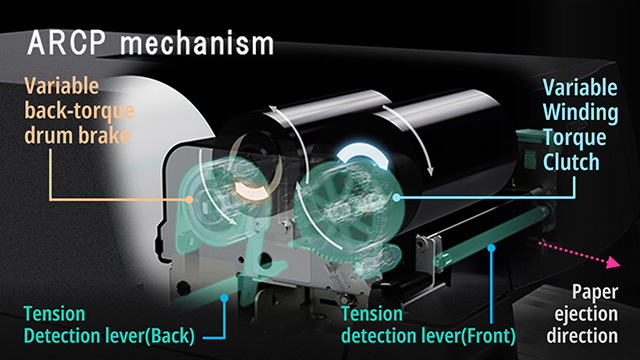
Label : Pulling ⇒ Constant adjustment
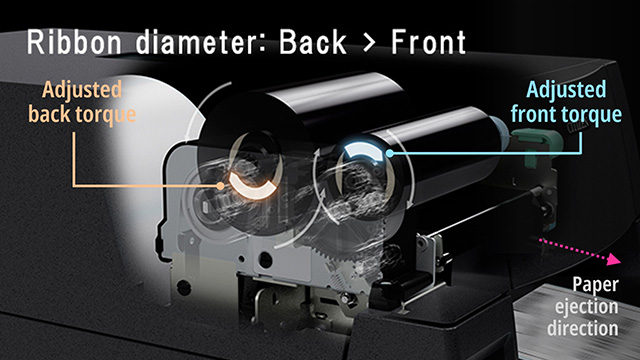
Label : Forwarding ⇒ Constant adjustment
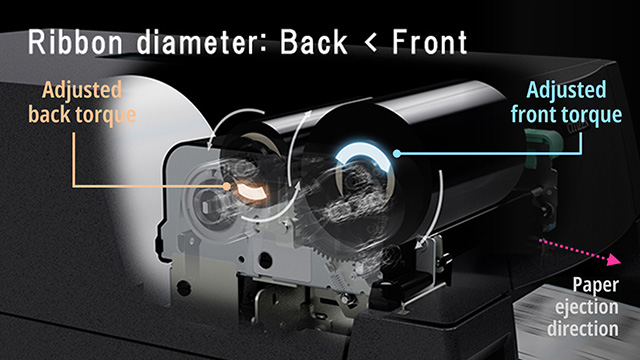
Front-Open Structure:Top class usability in industrial category
All operations are possible from the front face of the printer.
Setting, adjustment, and replacement can be done quickly, reducing total work time.
Wide open head, Flat Media Path:
Setting is extremely easy as the head opens wide with simple paper path.
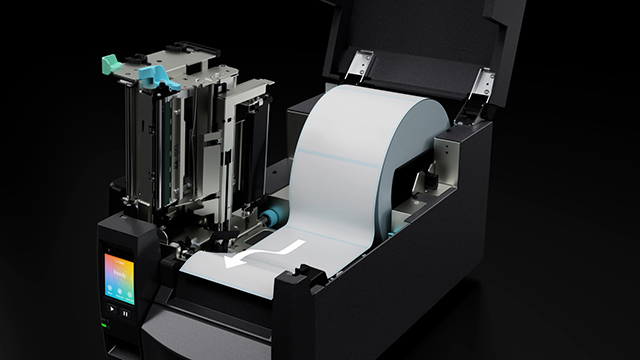
Small Actual Footprint:
Printers can be installed side-by-side since no need to open in the side.
Safety&Smooth Cover:
Cover can be fixed any position.
Check mechanism and paper status and operate the touch panel during the cover open.
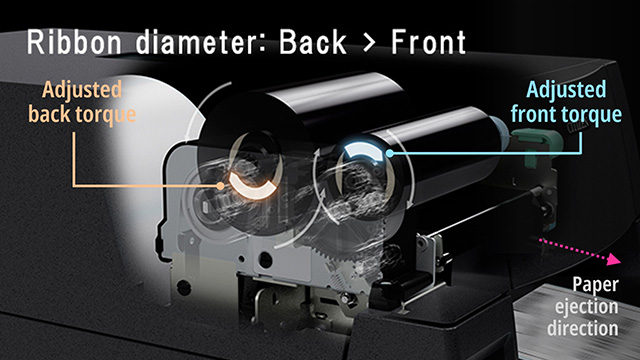
Intuitive and Useful operation panel
Significant improvement in visibility
- Hard key prepared for frequent use button such as FEED and STOP.
- Backlit button: Easy to see in dark environment
- Corner LED: Printer status visible from the side. Power/Error.
Easy to see and use operation panel
Main Menu: Easily check current settings
- Header Info: Network status, Standard I/F, Option I/F, Keyboard Lock etc.
- Custom Info: Model No., IP address, Global Config Number at all times.
- Shortcuts: Quickly change settings.

Increased efficiency in label printing.
- Setup Wizard: Easy to set up by looking guide and wizard.
- Quick Info: Quickly check main specifications and settings.
- Preview: Quickly check jobs and process tasks.
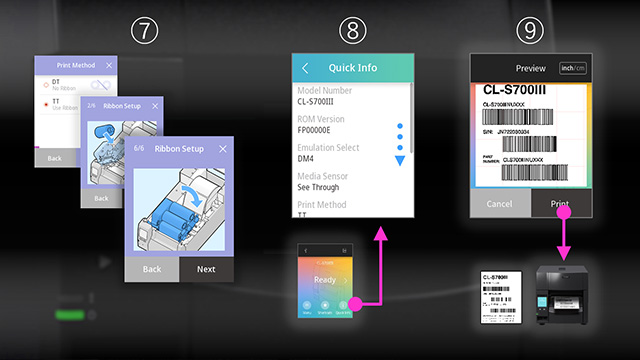
Easy to set by USB flash drive
Setting Import, Export: Settings can be imported and exported using USB Flash drive without computer.
For exporting you can attach explanation to the settings.
Firmware Update: Efficiency for kitting works.
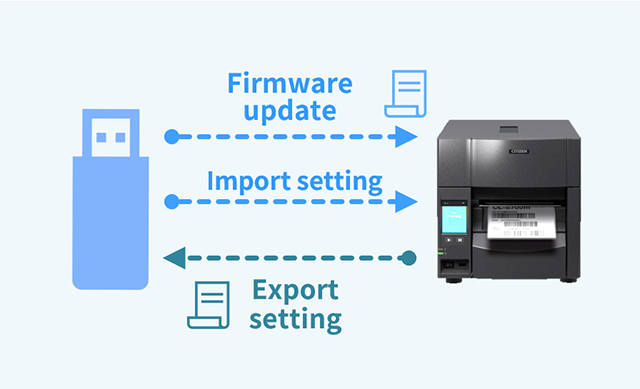
Troubleshoot: reducing loss time
WEB Guide: resolve errors by referring to the web page from the QRcode®.
Illustration Guide: Illustrate help you to understand procedures.
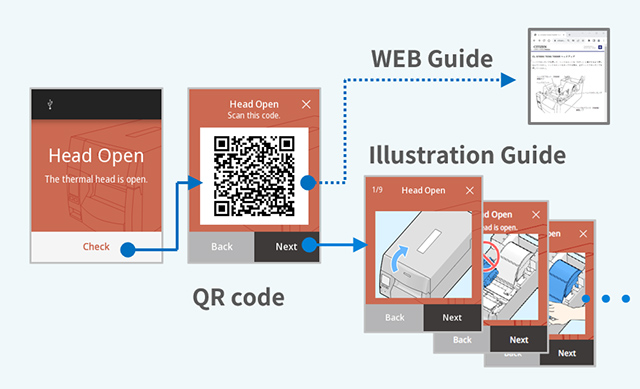
STANDALONE PRINTING:
Enable to print without the computer.
Stand alone function without programming
“Standalone Forms Print” function:
- Easy standalone operation without programming*1
- By installing Standalone Forms, Enable to print without the computer*2
- Execute the print into label format stored.
- Standalone Forms can be imported using USB Flash drive.
Supports three different formats.
- Scan data printing: Input data ⇒Print on label format stored in the printer*3
- CSV File Conversion Printing: Input data ⇒Print the data that look for the data in CSV file*3
- CSV File printing by batch: CSV in USB flash drive⇒Print all data in CSV file by batch
*1: Create Standalone Forms with Layout Editor.
*2: Standalone Forms can be installed on multiple devices
*3: Data source: Scanner, other interface.
CSV File Conversion Printing:
- Scan the barcode to read the data.
- Look for the data in CSV and matched data will be used for printing.
- Convert the data.
- Print the label.

Remote Maintenance: Manage multiple printers remotely*1
Increased management & support efficiency
Remote monitoring
- Counter: print distance, cut times
- Confirm Firm Ver.
- Printer status
- Jobmanagement & history
Remote Maintenance
- Firmware Update
- Printer setting Backup/Restore
- Send files: Com1mand, LOGO, Printing data
*1: When us Using the Option Interface board.
Manage multiple printers from Citizen’s cloud server remotely.
Printer registration, Search and filter by criteria.
FW can be updated at specified times
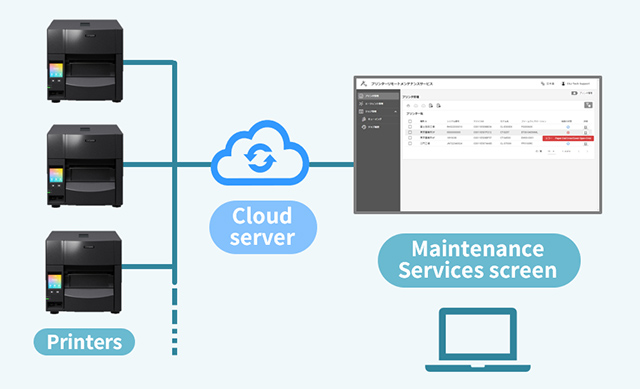
Easy Maintenance: Reduce maintenance time
Head/Platen:
Easy parts replacement and cleaning
①Head opens 85 degrees. Coveropens90 degrees more.
Easy disassembly and installation
②Head: Screwdriver only
③Platen: No tool required
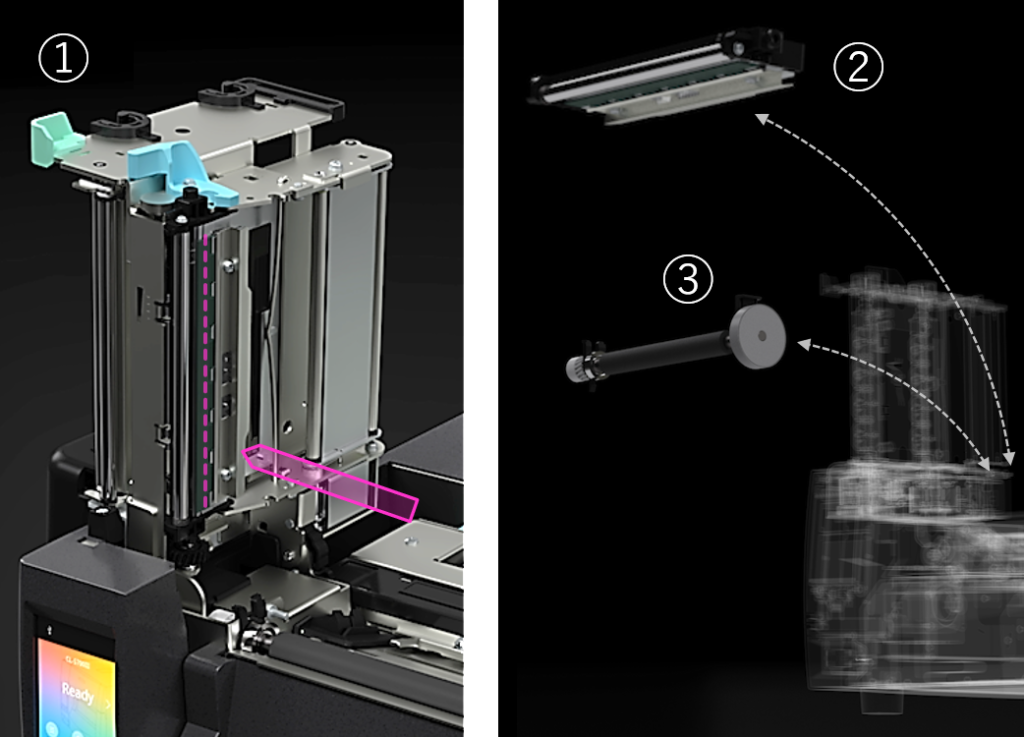
Option Parts: Easier to install than previous model.
Cutter/Peeler:
④ ⑤Tool free ⑥From 2 screws to just 1 screw at upper position.
Option Interface Board:
⑦new insertion guide has been added to make positioning easier. Click in interfaces: no cable folding required.
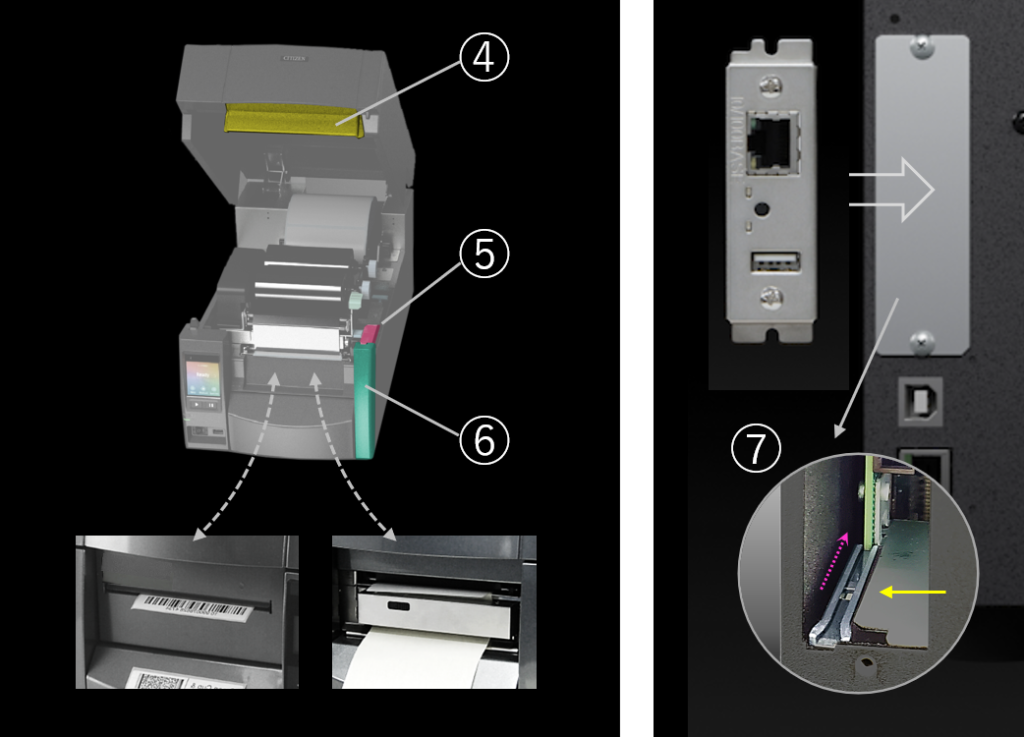
CITIZEN LinkServer:
CITIZEN LinkServer for Android:
by USB connection/Android Application/For smartphones and stablets
Management functions can be utilized by connecting the supported label printer via a USB cable with the Android terminal on which the Android App “Citizen LinkServer” is installed.
CITIZEN LinkServer(Web Monitor):
by LAN connection/Platform(OS) Free/Web browser Utility
For this Product, settings related to the printer unit and network can be changed and printer operations such as restart can be performed via web browser.
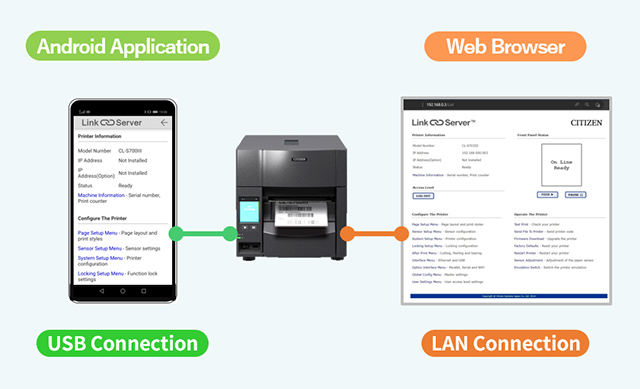
Standard Support for SAP ERP* System
*ERP: Enterprise Resource Planning

Standard Support for rMQR Code®
New QR Code® “rMQR Code®” is supported.
This code is ideal for narraw and long spaces.
Larger capacity than Micro QR Code, max. 361 characters.
Sample size: 3.75×14.8mm, 15x59cells(0.25mm/cell)*Excluding margin
*Please contact us for details regarding rMQR Code®.

*QR Code® and rMQR Code® are registered trademarks of DENSO WAVE INCORPORATED.
Support to use variety of paper
Adjustable sensor:
Equipped with Adjustable sensorand Front Fix sensor
Gap and Black Mark detect positions can be adjusted in the paper width direction.
Support fan-fold paper:
Support fan-fold paper by insertingfrom the back from the main unit.
Option Cutter, Peeler Unit:
Ready for rotary cutter, pizza cutterand peeler. *Not factory option
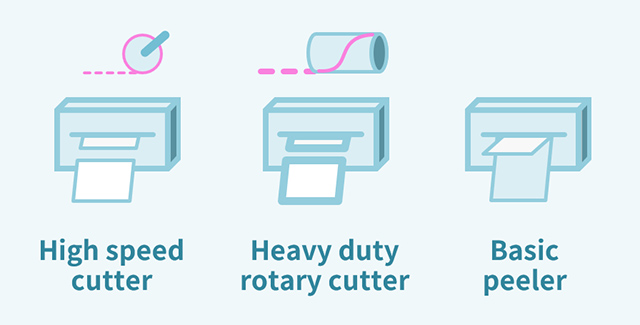
Main Applications
Receipts
Tickets
Kitchen
Barcode Printing
Used in the following industries
Hospitality
Distribution
Healthcare/Clinical
Basic Functions
Features
- Auto Cutter
- Buzzer
- Cash Drawer Kicke
- Drop-in Paper Loading
- Thermal
Supported Interfaces
- USB
- Serial
- Wired LAN
- Wireless LAN
- Bluetooth
- USB Host + Wired LAN
- USB Host + Bluetooth
Available Drivers
- Windows
- OPOS
- CUPS
Supported Platform by SDKs
- Android
- iOS
- Windows
- Linux for ARM
Specifications
| Print Method | Direct Thermal Printing |
|---|---|
| Printing Width | 4 inch = 104mm, 90mm / 3 inch = 82.5mm, 72mm, 68.25mm, 64mm / 2 inch (labels only) = 54.5mm, 54mm, 52.5mm, 48mm, 45mm |
| Maximum Printing Speed | 200mm/sec. * Print Density 100% |
| Paper | Paper Thickness: 60 to 150μm Auto Cutter: equipped as standard (partial cut as well as full cut) Full cut only for Thermal Label Paper Roll and for Thermal Paper Roll with a paper thickness of 85μm or more |
| Number of Columns Printable | When paper width is 112mm: Font A: 69 columns (12×24 dots) Font B: 92 columns (9×24 dots) Font C: 104 columns (8×16 dots) Kanji Font A: 34 columns (24×24 dots) Kanji Font C: 52 columns (16×16 dots) |
| Character Size | Font A: 1.5×3mm Font B: 1.13×3mm Font C: 1×2mm Kanji Font A: 3×3mm Kanji Font C: 2×2mm |
| Character Types | Alphanumeric characters, international characters, PC437/850/852/857/858/860/863/864/865/866, WPC1252, Katakana, Thai code 18, Kanji (JIS first, second, third, and fourth level), Kana, JIS C 6226-1983 |
| User Memory | 384 kB (user-made characters and logos can be registered) |
| Barcodes | UPC-A/E, JAN (EAN) 13 digits/8 digits, ITF, CODE39, CODE93, CODE128, CODABAR (NW-7), QR codes, PDF417, GS1 Databar |
| Interfaces | Equipped as Standard: USB Selectable additions: Serial RS-232C compatibility, wired LAN, wireless LAN, Bluetooth, wired LAN + USB host, Bluetooth + USB host |
| Input Buffer | 4k/45 bytes |
| Power Supply Voltage | AC Type: AC100V |
| Power Consumption | Normal Printing: 65W; Standby: 1.5W |
| Drawer Kick-Out | Control of up to 2 drawers |
| Usage Environment | Operating Environment Temperature/Humidity: 5 to 40℃; 10 to 90% RH (no condensation) Storage Environment Temperature/Humidity: -20 to 60℃; 5 to 90% RH (no condensation) |
| Mass | Approx. 2.5kg |
| External Dimensions | 170(W)×217(D)×152(H) mm |
| AC Adapter Specifications | Input:AC100V/240V, 50/60Hz Output:DC24V |
| Main Body Case Color | Cool White, Black |
| Reliability | Head Life: 100km, 100 million pulses Cutter Life: 1 million cuts (paper thickness 65μm to 85μm, paper width: 3 to 4 inches) |
| Accessories | Thermal paper roll (*small-diameter paper included with accessories) Clamp Cable Quick Start Guide AC cord |
*Compliant with ENERGY STAR®. (Some specifications are non-compliant; inquire for details)
USB Power Save Mode
When connected to a host through USB, the printer’s power synchronizes with the host’s power, helping to conserve power as the host is switched ON and OFF.
Dimensions
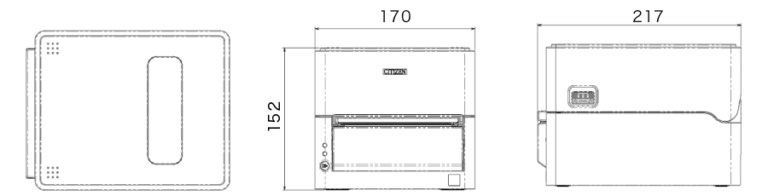
(Unit: mm)
Interfaces
Along with standard USB, 1 additional connection method can be selected as a factory option.

Equipped as Standard
USB
Serial
Parallel
Factory Options
One of the following connection methods can be selected Receipt Printers
Serial
Wired LAN
Wireless LAN
Bluetooth
USB Host + Wired LAN
USB Host + Bluetooth
Print receipts and tickets on demand and on the go with TSC’s Alpha-2R compact and affordable 2-inch mobile receipt printer. While cost-effective, the Alpha-2R is still equipped with many important features and offers a selection of competitive accessories.
The Alpha-2R is TSC’s third Mobile Barcode Printer offering in the Alpha Series of cost-efficient, high durability printers that now include 2-inch, 3-inch, and 4-inch wide mobile barcode printers. The Alpha-2R is a comfortable, lightweight printer capable of working with any mobile printing application where you need access to quick, simple receipts or tickets.
TSC delivers more for our customers with the Alpha-2R without sacrificing function or performance:
- Print More – The Alpha-2R offers one of the largest media capacities in the 2-inch receipt market with a media capacity of 58 mm wide and a maximum receipt roll out diameter of 50 mm
- Print Longer – The Alpha-2R was designed to be Energy Star 2.0 compliant and features 17 hours of usage on a battery charge with an average of a 2 minute printer interval (BT mode)
- Broad Application with Excellent Printing Compatibility – ESC-POS, CPCL, and ZPL emulations available
- Print Quality – Smart Algorithm to adjust print speed & condition based on layout & heat history
- Better Warranty – Two-year warranty
The Alpha-2R is designed for durability and comes out of the box with an IP42 rating which may be upgraded by adding its IP54 rated protective case to resist dust and water.
These small and light printers can be worn comfortably for a full shift, without interfering with the user’s tasks. Use wired or wireless communication interfaces including USB 2.0, RS-232, Bluetooth 4.0, Bluetooth 4.2 plus Apple MFi, NFC and 802.11 a/b/g/n (support Bluetooth, either one use) to connect to a mobile computer or even a smartphone and produce clear easy-to-read receipts/labels hour after hour.
The printer’s Near Field Communication (NFC) makes it simple to connect to an Alpha-2R directly from a compatible device. NFC is a technology found on many of today’s mobile devices that enables wireless two-way communication between two devices within close proximity of one another. NFC capability automatically establishes a direct connection between your NFC-enabled smartphone or tablet and an Alpha-2R printer, so you can print or scan using any number of applications without having to connect to a network or enter any login credentials.







